Set General Plant Information
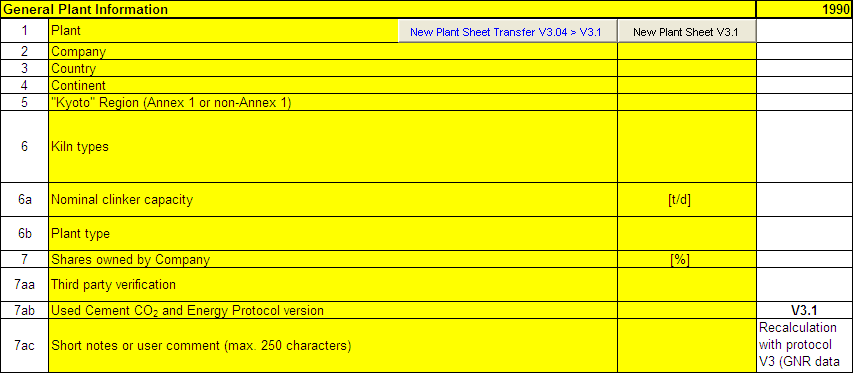
- Line001: In the first line you are asked to enter the name of your plant using the Latin alphabet. The name of your plant should be clearly distinguishable from the names of other plants on your company level and should allow for the unique identification of the plant for all users of the report. It does not matter whether you use capital or small letters.
Additional Plant sheets are required, when you report data for several plants of one company in the same Protocol Spreadsheet. In the line001 you will find a button with which you can create a “New Plant Sheet”. For transferring plant data from version 3.04 to version 3.1 of the Protocol Spreadsheet use the button "New Plant Sheet Transfer V3.04 > V3.1". In the section “Data transfer from CSI Protocol Spreadsheet V3.04 to V3.1” you will find a step-by-step description on how to use the Plant Sheet Transfer. It is recommended to name all Plant sheets "Plant_xyz", with xyz being replaced e.g. by the name of the plant. This will help you to keep an overview of complex company structures.
If you are reporting for several plants of one company, the data is consolidated in the Company sheet (See Consolidate Company Data (Aggregate Data from Plants)). In the Company sheet you can leave the line001 for the plant name and line006 to line006b blank.
For transferring plant data from version 3.04 to version 3.1 of the Protocol Spreadsheet use the button "New Plant Sheet Transfer V3.04 > V3.1" in line001. In the section Data transfer from CSI Protocol Spreadsheet V3.04 to V3.1 you will find a step-by-step description on how to use the Plant Sheet Transfer.
- Line002: The second line asks you to enter the name of your company using the Latin alphabet in capital or small letters. The same name of the company should be repeated in all Plant sheets and in the Company sheet.
- Line003 and line004: These lines contain selection lists where you can easily select the country in which your plant is located. Do not forget that this sheet should be filled in on a plant level - the country name selected should be selected as the country of the plant and not the country of the company. The continent should be the continent to which the country you have selected above belongs, e.g. if your plant is in China and your company is in Italy, you have to select China in line003 and Asia in line004.
Countries which are not included in the selection list provided in line003 can be referenced to the categories for “other” countries in certain continent at the end of the selection list. - Line005: In this line you have to select the Kyoto region to which your plant country belongs. According to the Kyoto protocol, Annex I to the UNFCCC lists the developed country Parties which have special responsibilities in meeting the objective of the convention. They include the OECD countries (excl. Mexico and Korea), the countries of Eastern Europe, Russia, and the European Union. Under the Kyoto Protocol, Annex I Parties have accepted quantified emissions limitation or reduction commitments for the period 2008–2012.
- Line006, line006a and line006b: In these lines you have to select from the categories of kiln types, ranges of nominal clinker capacities, and plant types.
- Line007: This line provides the option to specify the plant share owned by the company. This information is required if the Organisational Boundaries were consolidated and set according to the equity share criterion.
- Line007aa: Select the type of third party data verification in this line. A third party type of review involves an external verifier. For details on independent verification see the revised WBCSD / WRI GHG Protocol (2004) and the Protocol Guidance Document (Appendix 8).
- line007ab: This line contains a fixed value which indicates the Protocol Spreadsheet Version which is used to generate the results in the spreadsheet.
- Line007ac and line007ad in the Company sheet: These lines can be used for short additional user notes, comments and remarks with reference to the data and information of a specific year in the Plant sheet(s) and the Company sheet. Note that only the first 30 letters are directly visible in the cell. You can however enter up to 250 letters in this field, if necessary.
Sheets
- See Plant Sheet