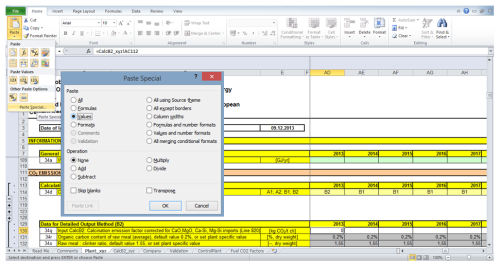Integrate the results of the Calcination sheet into the Plant sheet
Important note:
The results from the Calcination sheets are not (!) automatically transferred into the Plant sheet. In order to use the results from your calculations in the Calcination sheets, the results for each plant must be entered by hand in the corresponding Plant sheet.
For copying results from the output cell to the input cell in the Plant sheet, the simple ‘copy & paste’ function in Excel is not (!) suitable.
Instead, please use either:
Option a) Use the Excel® functions ‘copy & paste special… > paste value’.
Option b) Insert an Excel® formula in the input cell in the Plant sheet for copying the value from the corresponding Calcination sheet, e.g. for the following cell in the Plant sheet: Plant_xyz!AB130 ‘=CalcB2_xyz!AA112’.
Please check carefully that you are copying the data of the correct year. Note that for example data for the year 2011 are recorded in column AB in the Plant sheet and in column AA in the Calcination sheets.
The steps for integrating the results from the Calcination sheets into the corresponding Plant sheet are summarised below:
- First Calculate CO2 emissions from calcination
- Manually copy the results of 1 or 2 output data from the Calcination sheet to the corresponding input cells in the Plant sheet (line034d to line034s, depending on the calculation method in the Calcination sheet).
![]() In a step-by step example you will find an explanation on how to integrate the results of the Calcination sheet into the Plant sheet.
In a step-by step example you will find an explanation on how to integrate the results of the Calcination sheet into the Plant sheet.
Please note:
- In the case of the simple input method (A1), the data from line525 and line526 must be copied to the Plant sheet line034e and line034f.
- In the case of the detailed input method (A2), the data from line681 and line682 must be copied to the Plant sheet line034i and line034j.
- The simple output method (B1) does not use an auxiliary Calcination sheet.
- In the case of the detailed output method (B2), the data from line820 must be copied to the Plant sheet line034q.
In the case of the simple or detailed output methods (B1 or B2) the corresponding input values in grey cells (line034m to line034o or line034r and line034s) should be adjusted to plant-specific values, if possible. Please see the further explanation for the simple output method (B1).
Sheets
- See Plant Sheet